Refund & Cancellation Policy
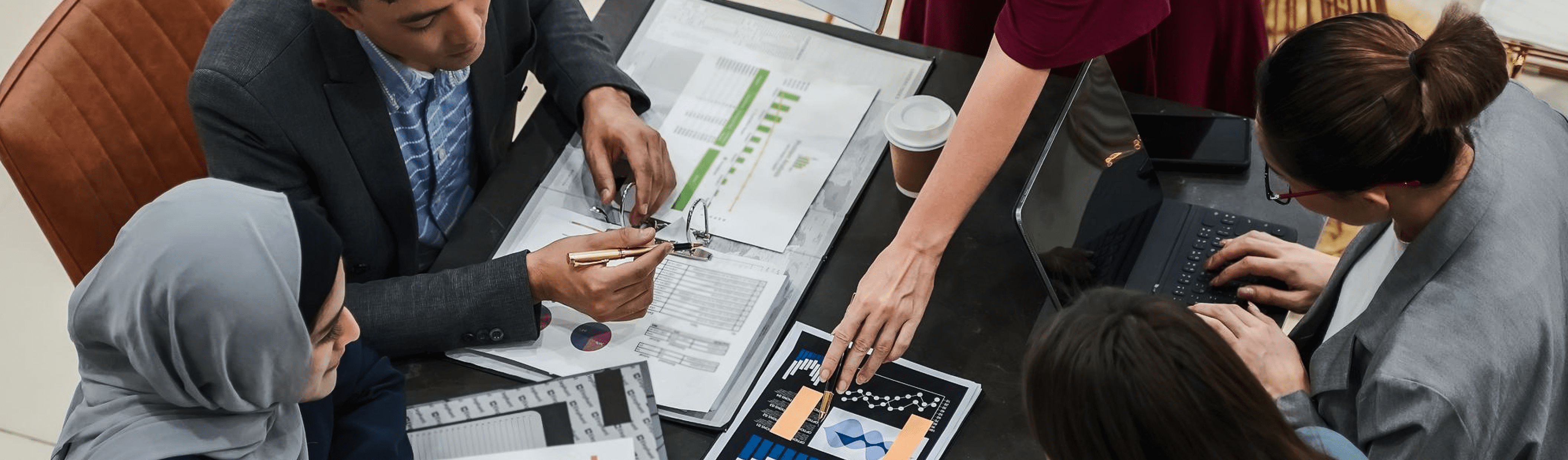
Pixsoffice subscription plans are billed monthly and annually. You should renew the subscription at the end of each subscription period unless you wish to downgrade or upgrade your paid subscription to a different plan or wish to not renew the subscription. In case you wish not to have the subscription renewed, you must inform us at 10 days prior to the renewal date. Pixsoffice reserves the right to terminate user accounts which are unpaid and are inactive for a continuous period of 90 days. In such an event of account termination, all the data associated with the user account will also be deleted permanently. We would be providing you with notice prior to such a termination and data deletion with the option to have your data backed up. In any case, if the account has one user at the minimum active and using the Service, then the account will not be considered inactive. In an event of non-payment for any reason or any terms violations, Pixsoffice is entitled to immediately bar the access to the Service for that customer without any liability.
Step to Cancel your Subscription with Pixsoffice
i. ) To cancel your account, please contact our Pixsoffice support team.
ii. ) Cancellations are effective immediately after they are confirmed.
iii. ) Our Terms of service states that there are no refunds on the billed amount at any event.
iv. ) If your paid plan is not renewed, your account will be moved to an inactive state and you won’t be able to sign in.
v. ) If you choose not to renew the account beyond 90 days, it will be cancelled and deleted.
vi. ) If you need to reactivate your account, please contact our Pixsoffice support team from our website.
If you have any questions or concerns regarding cancel and refund policy, please contact us on [email protected]
